1. Even a luddite like me can figure it out
I freely admit I’m not even sure what ‘Airplane Mode’ really means, so anything technical when it comes to my cell phone – like swapping out SIM cards – scares the bejeezus out of me. But when Roam Mobility offered me the chance to try out their out-of-country mobile service plan for free on a recent trip to Florida, I put on my big girl pants and decided it was time to figure this out once and for all.
First step was ‘unlocking’ my phone so that I could actually insert the Roam Mobility SIM card, which meant calling my Canadian mobility provider (in my case Bell) so they could officially ‘sanction’ my device to accept other SIM cards. Luckily, this could be done over the phone without having to go into a store, and the process was relatively simple.
TIP: Bell wanted to charge me $50 for this privilege, so I gently reminded Customer Service that I had been a loyal customer for a looooong time, and they agreed to waive that fee. If you’re a good customer, I would suggest you try to do the same. (But be vigilant here, Bell Peeps – they have to charge your credit card first, and THEN Bell will credit you the $50 on your next bill – so be sure to check your bill for the credit, because these kinds of promises often ‘slips through the cracks’).
Fortunately, after arranging for the unlocking, the email instructions that Bell provided made completing the process on my phone very easy.
Now I was ready to register my Roam Mobility card number (this is just like registering and activating a gift card), and pick my plan. Roam Mobility’s plans are very flexible, and you can choose the exact number of days you’re going to be away with no minimum. And all of the daily plans become even cheaper ($1 per day!), once you’ve been away for 14 days. There’s even Snowbird Plans with monthly options, if you’re going to be away for extended periods.
I was only going to be away for a week or so, but I wanted ultimate flexibility, so I went for the Unlimited Plan which gave me all the talking, texting and data I would ever need (with no daily limit). Now that I had the plan I wanted, I punched out the teeny tiny little SIM card from the Roam Mobility carrying card, opened up the slot in my iPhone and swapped SIM cards, being careful not to lose my original card. I was now ready to go and just had to cross the border!
TIP: If you need help figuring out how to open up your SIM card slot on your specific mobile phone, try searching for a YouTube video to show you how you can open the slot and swap cards (what DID we do before YouTube?)
These SIM cards are TINY! So you might want to keep them in a labelled ziplock bag so you don’t lose them or forget which one is which.
2. Freedom to roam like home and more
When you activate your Roam Mobility plan, you’ll be given a U.S. phone number but everything else on your phone works just like it does when you are in Canada. In fact, you aren’t tied to your existing mobility plan in any way, so depending on which plan you purchase from Roam Mobility, you might have even more flexibility than you have at home. For example, with my unlimited talk plan, I could even call long-distance home to anywhere in Canada while I was away, so staying in touch was super easy.
TIP: Once you insert your Roam Mobility SIM card, your phone will only work from a U.S. location. So you might want to travel with your Canadian SIM card as well, so you can use your phone while you’re still on the Canadian side of the border.
3. No more searching for Starbucks WiFi
That’s right – no more paying for overpriced coffee just so you can use Starbucks’ free WiFi. With Roam Mobility, I could send messages to anyone from anywhere, upload photos while kayaking in the mangroves, and use my GPS app the whole time I was driving around Florida so I never got lost or ran out of data! That’s what I call freedom.But true mobile freedom is all about coverage, and I have to say that the service where I was in Florida was great (Naples, Ft. Myers, Sarasota, St. Pete’s). Other than one tiny pocket near Everglades City, I had no issues with finding service, and after talking with other travel bloggers, their experiences have been equally good with Roam Mobility, wherever they’ve travelled in the States.
TIP: Make note of your U.S. number so you don’t forget it yourself, and so that you can share that number with anyone who might be trying to call you while you are away. Similarly, you should identify yourself in texts just in case people don’t recognize the U.S number on the incoming message.
4. It’s not Bell. Ha!
My final reason why I liked Roam Mobility? It wasn’t Bell.
I’ve given the Big Blue Machine enough of my money over the years (and still do) so the fact that my U.S. Roam Mobility plan was cheaper than a comparable Bell plan was a huge bonus. (It felt like my stick-it-to-the-Blue-Man moment!). Isn’t competition a wonderful thing?
There was a time when the definition of freedom meant getting away from it all. Now, freedom means having the ability to stay in touch whenever and wherever I want to, however I want to, and all from the palm of my hand. And thanks to Roam Mobility, that kind of freedom is easier and more affordable than ever.
TIP: Roam Mobility also offers plans for Mexico. For more info on all the plans, rates, coverage, and any other questions you may have, check out www.roammobility.com.
Special thanks to Roam Mobility who provided me with my unlimited plan so I could ‘roam free’ for 7 days!



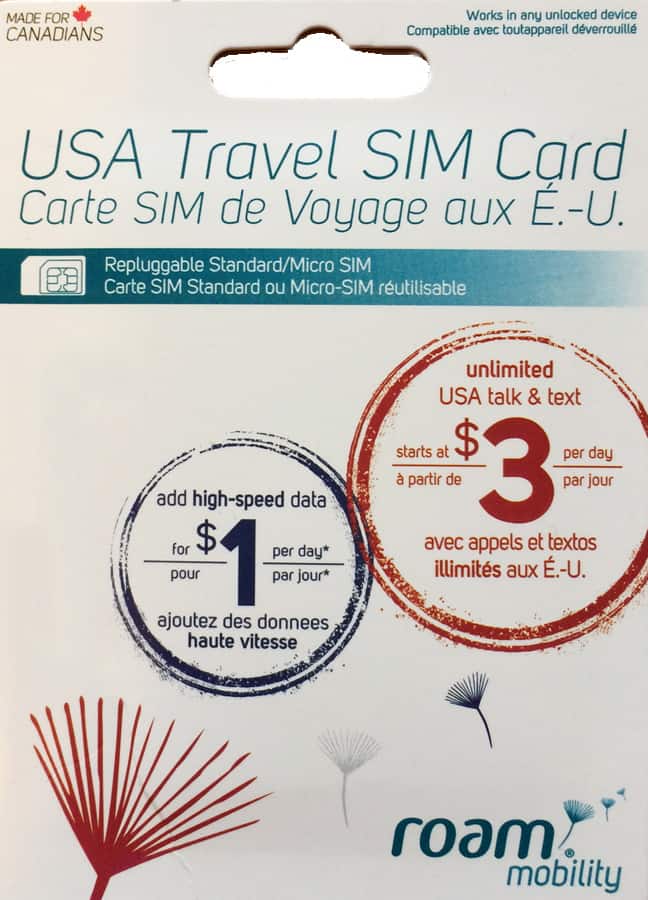














Better option:
T-Mobile in the USA has a Prepaid SIM Card (that may even work in your old “non-smart” Cell Phone) that they do not advertise. USD $10.00 for 100 minutes…Text Messages are counted as 1 minute each. This can be renewed before the minutes expire (one year from date of purchase) so if you travel to the USA more often that once a year, you can keep the number as long as you renew.
Once you have your US Mobile number, just text it to your friends/family or email same. Money saved is much better in your pocket.
Safe travels.
Great info! We’ve even gone so far as to just buy a local $15 Walmart phone that came with a similar pre-paid U.S. package included, and allowed us to do the minimal calls we needed. Thanks for the tip!
Really helpful! Thank you Jane.
You’re welcome Shila!